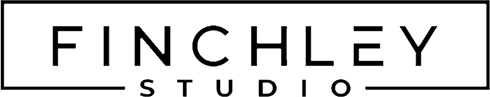VIDEO EDITING
The quality of your content is crucial. Finchley Studio’s professional editing ensures your video looks and sounds seamless, with smooth transitions, clear audio, visually appealing elements and more!

Finchley Studio is now offering top-notch video editing services designed to elevate your content to new heights. For just £299, you can take advantage of our comprehensive editing package that ensures your videos shine. Our team of expert editors will meticulously refine your footage, ensuring a seamless and engaging final product. From cutting and trimming to advanced color correction and sound design, we handle it all.

We believe in getting it just right. That's why our package includes one revision, allowing you to provide feedback and ensure the final cut perfectly matches your vision. We understand the importance of deadlines. That's why we guarantee a final cut delivered within two weeks, so you can share your content without delay. Our editing service is exclusively available for videos recorded at Finchley Studio. This allows us to specialize in enhancing and refining content produced within our studio premises, ensuring the highest quality output. Leave the editing to us! By entrusting your footage to our expert team, you can concentrate on what you do best—creating outstanding content.

Utilizing the latest editing software and techniques, we deliver videos that not only look great but also captivate your audience. Our goal is to provide you with a final product that stands out in today’s competitive media landscape. At Finchley Studio, we are dedicated to making your videos look their absolute best. Our editing services are designed to enhance your recordings, ensuring a polished and professional final product every time. Please note that beyond the first revision, additional edits will be charged at a rate of £27 per hour.
Choose your Perfect Plan
Our best-in-market pricing structure offers options to suit every content creator. See the transparent breakdown below. You can also contact us for custom quotes tailored to your vision!
Editors' Note: We know every project has different needs. Please get in touch to create a custom package or discuss which edit suits your project best!
Editors' Note: We know every project has different needs. Please get in touch to create a custom package or discuss which edit suits your project best!
Bronze
£69per hour(Live Edit)
Bronze +
£159per hour(Live Edit) Retouched
Silver
£299per hour(Final Cut)
Silver +
£399per hour(Final Cut)
Gold
Studio + Recording
£399per hour(Final Cut)
Gold
Studio + Recording
£499per hour(Final Cut)
Convenient Location
- 1 Two minutes from Finchley Central (Northern Line).
- 2 One free parking space per booking.
- 3 Opposite to Travelodge London Finchley.
Frequently asked questions
Finchley Academy
- Future Trends in YouTube Video Editing: What Creators Should Know
- YouTube Video Editing: How to Optimize for Watch Time and Engagement
- The Role of Sound and Color Correction in YouTube Video Editing
- Advanced Techniques in YouTube Video Editing for Professional Results
- Common Mistakes to Avoid in YouTube Video Editing
- Maximizing Quality: Best Practices in YouTube Video Editing
- YouTube Video Editing Tips to Keep Your Audience Engaged
- How to Improve Your YouTube Video Editing Workflow
- Top 10 Tools and Software for Efficient YouTube Video Editing
- A Beginner's Guide to YouTube Video Editing for Engaging Content
- Future Trends in Videography Editing: What to Expect in the Coming Years
- A Step-by-Step Process for Effective Videography Editing Projects
- Videography Editing Tips for Engaging Social Media Content
- Color Grading and Sound Design: Enhancing Quality in Videography Editing
- Common Mistakes to Avoid in Videography Editing and How to Fix Them
- Elevating Storytelling Through Creative Videography Editing
- How to Streamline Your Videography Editing Workflow for Efficiency
- The Essential Tools and Software for Professional Videography Editing
- Top Techniques to Improve Your Videography Editing Skills
- Mastering Videography Editing: A Comprehensive Beginner's Guide
- Optimizing Your Computer Setup for Smooth Video Editing 4K
- Integrating Motion Graphics in Video Editing 4K
- Audio Synchronization Techniques in Video Editing 4K
- Choosing the Right Monitor and GPU for Video Editing 4K
- Reducing Rendering Times in Video Editing 4K Content
- Leveraging Proxy Workflows in Video Editing 4K Projects
- Video Editing 4K: A Guide to Export Settings and Formats
- Creative Effects in Video Editing 4K for Stunning Visuals
- Video Editing 4K: Managing Storage and File Sizes Efficiently
- Understanding the Basics of Video Editing 4K Footage